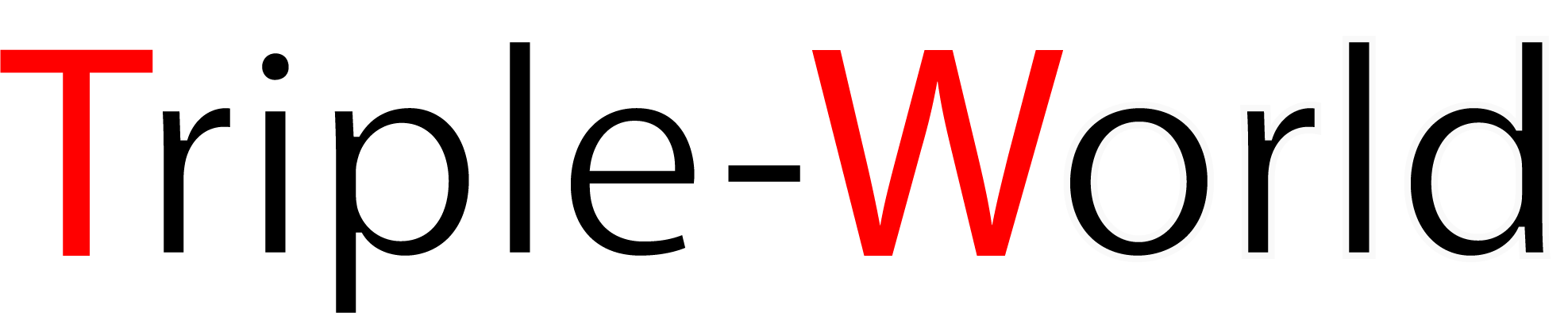Comprehensive guide to Canva
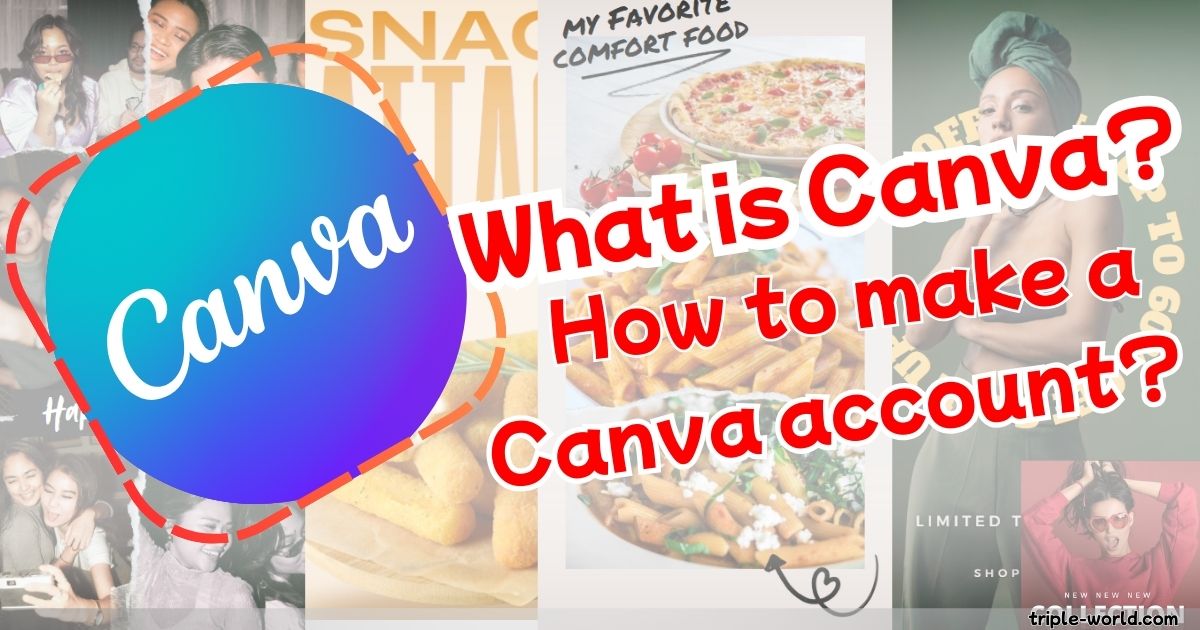
What is Canva?
Canva! When you say the word, you think of graphic design. Usually, we use Photoshop, Illustrator and editing software for video editing such as Adobe Premiere Pro, Filmora, Capcut, etc. in graphic design. If we want, we can solve our small tasks very easily through Canva. There are thousands of different design ideas here. Thousands of ready-made templates. In a word, we can say that Canva is one of the web-based graphics software.
Usage areas--
What can we use it for?
Firstly, we can say creating gigs for marketplaces, creating professional resumes, business cards, one-click background removal, flyer design, all kinds of social media content such as banners for YouTube, logos, especially random thumbnails, Facebook logos, cover photos, ad campaigns, etc. Similarly, Instagram, Thread, X (Twitter), LinkedIn, Medium, Reddit and many other media can be easily completed in a short time using Canva.
Types of Canva account-
There are two types of canva account existing.
- Canva Free (free cost)
- Canva Pro (Paid)
Different between them-
One can be used without money, the other has to be purchased with money.
In human sense, With free Canva you can do the above tasks very easily. But we are humans. Who are thirsty for beauty. While working on Canva free account, we will see many new features, which will pull our beauty towards that. To complete our beauty, we can use Canva pro version. For which you will have to spend some money. Moreover, before buying Canva, you can also try the trial version. If you like the pro features/make your work easier, then buy it, otherwise; don’t buy it. (This is the main difference between free and pro.)
Pass:- TripleWorld
Buid an Account-
How to create a Canva account?
## Free version
- Go to canva.com
- Click on ‘Sign Up‘ button (right corner)
- Click ‘Continue with email’
- Input your active email
- then Click on ‘Continue‘ button
- Provide your name Click on ‘Continue’ button
- Provide 6 digits code sent on that email
- Select you using purpose (Personal/Teacher/Student…. etc)
- ‘Start my free trial’ You can skip this nor get trial
#Your accunt is ready to use
## Pro version-
You can create new account or upgrade your existing account into pro by providing some info. Let’s start,
- Click on ‘Setting‘ right top corner
- Click on ‘Plans and Pricing‘ menu-bar
- Click on ‘Pro‘
- Click ‘See Price‘ button
- Choose ‘Monthly/ Yearly’
- Click on ‘Start a Free Trial‘
- Again Monthly or Yearly on pop up page
- Next button
- Select your payment method and provide information
- Finally click on ‘Get your free Trial‘ button.
Strange!! Does it seem like a hassle?? So much! Is your head not working??
No problem, we are here, if opening an account seems like a hassle, then we will help you open an account.
Or are you worried about the payment method to get a pro account?? Is there security??
As I said, we are with you. We will buy you an account, and that too with our card. It will only be possible if you are active.
However, our condition is,
N.B- Since this is a remote job (also a kind of virtual help/freelancing), you have to pay for the work.
If you agree, you can contact us by pressing the Connect Us or Whatsaap or Contact-2 button below.